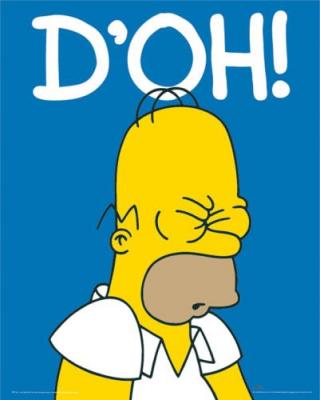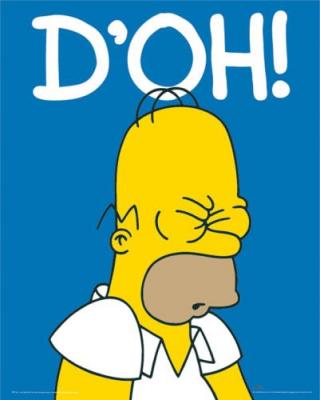Princeton Reverb II
Basic Troubleshooting
created Sep 2014
home
email me... stratopastor (at) hotmail (dot) com
BEFORE
YOU DO ANYTHING
Please be sure
you've got a working guitar, with its own volume turned
up,
a good guitar cable/cord/lead, and no effects units in
between.
Thank you.
Safety / Damage Disclaimer
This page is a list of things you can check without
going inside the amp. However, if you do go in...
valve (tube) amps develop LETHAL VOLTAGES while running, and
store them in charged components EVEN WHILE SWITCHED OFF AND
DISCONNECTED FROM THE OUTLET / MAINS SUPPLY. These voltages are
MUCH HIGHER than the outlet voltage, and higher than anything
you'll find inside a non-tube amp. If this scares you, good.
Inside a chassis, don't use your fingers to touch anything which
isn't insulated or earthed (grounded). Don't stick more than one
hand in at a time, and keep the other hand well away. Use
insulated fine-nose pliers to manipulate components. NEVER, ever, work inside a live amp while holding a
connected guitar.If you're not sure what
you're doing, get local help. I take no responsibility for
damage, injury, death, loss of gig, etc etc. Have a nice day.
If
you MUST go inside the amp,
dismantling instructions are
here and I have drawn the signal path onto the wiring
diagram here.
However...
I'm not trying
to do techs out of a job
This page
is written to eliminate some of the simple things that might be
fixed without opening up the amp. Do not hesitate to take the
amp to a trusted tech if these checks don't get the amp working
and you're not experienced with high-voltage electronics. This page only gives advice about things
you can diagnose or fix without opening up the amp.
What's the logic
here?
For each
section below the steps might not come in logical order if you
follow the electronics, but I tried to put the easy, obvious
things near the start. If any step fixes your problem, stop
there.

Princeton Reverb II
Tube/Valve Set
If all you came here for was
to find this out... the normal set is;
12AX7 = ECC83 = 7025 etc....
3 tubes, v1,v3,v4
12AT7 = ECC81.... 1 tube,
v2
6V6GTA.... 2 tubes,
v5 and v6
there is no rectifier
tube - this amp has a solid-state rectifier
Useful info for troubleshooting
- The 'output line/recording'
on the back panel isn't 'preamp out'. It's the speaker
connection, reduced in volume/power. If there's a signal
there, the entire amp works except for the speaker or its
connections.
- V2 is only there for
the reverb and lead functions. The amp will work without it
- If you turn all the
tone controls to zero, the amp makes no sound. This is normal
for this style of Fender tone stack.
- The reverb driver
(comes out on the 'reverb input' RCA socket) is a 1W 10-ohm
amplifier with a deliberate treble-boost.
- The reverb tank is
driven all the time. The reverb knob affects the output of the
reverb tank, not the input.
- The 'lead' sound is
achieved by taking some of the drive to the reverb tank and
distorting v3 with it.
- The red pilot light
is powered by the heater circuit.
- The electronic
switching action for the 'lead' sound and the LEDs on the
footswitch get their power supply from the power valves /
tubes bias circuit
- The amp will
basically work with any speaker from 4 to 16 ohms. It is
designed for 8 ohms. Don't run at high volume for a long time
into any other impedance except 8 ohms.
Amp is quiet / has lost
volume
1 - check
speaker connections are clean
2 - pull out each tube (valve) and push back in again 2 or 3
times. This is to move dirt from the pins (there might be 30 years
of dirt and oxidation in there).
3 - try a spare known-good 12AX7 (ECC83) in v1, then v3, then v4
4 - try a pair of known-good 6V6GTAs in v5 and v6. If you keep the
new ones in position, you're best to check the bias (see
at least step 11 here)
5 - try the amp with a different speaker (spare one in a different
cab, 8 ohm PA speaker, speaker in another guitar amp (disconnect
the other amp, only use the speaker))
Plenty of
volume, but can't get a clean sound
1 - do 2,3,4,5 in the section above.
2 - check the speaker by driving it with something else and/or by
gently pushing the cone in and out. There should be no 'feel' or
sound of anything scraping.
If the power valves/tubes are biased way too 'cold', they will
introduce distortion which won't go away with any knob setting.
Amp is dead -
no red light, no sound
1 - check the
outlet is good - try something else plugged in
2- check the plug fuse if fitted (as in UK-style plug)
3 - check supply fuse on rear panel - 2A (110v), 1a (220v)
Amp is dead - red light but no sound unless
you've got a different colour lamp jewel, hi there Larry
1 - check
volume, treble, mid, bass and master knobs are all non-zero
2 - do all the valves / tubes glow? v2 is only concerned with
the reverb; all the others need to be lit up for the main amp to
work.
3 - check the speaker connection is good
4 - If v1,3 or 4 is dead the amp will kind-of work if
you take the tube from the v2 position and use it as v1,3, or
4
5 - check the speaker fuse on the rear panel, left of the
speaker jack - 315mA
6 - try driving the speaker with some other amp, hifi, whatever
No Reverb
0 - check the
'lead' sound works. If 'yes', check 1,2,3,6,7,8 below. If 'no', check
4,5,9.
1-
check reverb knob is turned up
2 - if you're using a footswitch, check you're using it correctly
3 - pull, push and twist all four connections on the reverb cable
(2 at each end) - my amp needs this from time to time.
4 - pull and push v2 in and out of its socket a few times.
5 - check v2 glows when the amp is on
6 - check the cables aren't crossed over. If the reverb tank is in
the base of the cab where it belongs, and the connectors are
pointing toward the front of the amp; then the tank
connection nearest the serial-number end of the amp should go to
'reverb output' RCA socket on the amp rear panel, and the tank
connector at the mains-cable end of the amp should go to
'reverb input'.
7 - check the cables' continuity is good. No multimeter? see if
they work as hifi cables, like connecting a CD player to a stereo
hifi amp.
for the next steps, disconnect the footswitch;
8 - turn up the master volume and the reverb, both to '10'. Shake
the amp. You should hear the reverb spring sound, loud, from the
speaker. If yes, try step 9. If not, something is wrong with the
tank or the circuitry which recovers the reverb signal and feeds
it back into the main signal path. That would include v3,the
reverb knob, and the tank itself.
9 - Turn up the input volume to 10 and the master volume to zero.
Connect a speaker to the 'reverb input' RCA socket on the back
panel and play the guitar. If the reverb driver circuits are
working, this should sound like a tinny transistor radio. If
not...the driver circuit includes v2, the reverb transformer
(though I've never heard of a reverb transformer dying), and the
tank itself.
10 - The reverb tank should read 8 or 9 ohms in the input side and
about 200 ohms on the output. Easiest way to check is measuring
across pin and ground at the 'amp' end of the RCA reverb cables.
The Accutronics part number is 8AB3C1B. Other manufacturers offer
an equivalent.
No 'lead'
sound
1 - check volume, lead level and master are all set to something
other than zero and the volume knob is pulled out
2 - if you're using a footswitch, check you're
using it correctly
3 - check the reverb works. If 'yes', you've probably got a
problem with the internal switching action.
- if 'no, then you've got to get the driver
section of the reverb circuit working, so see 'no reverb'
above and do steps 3,4,10.
Nasty hum or other Interference
1 - try moving the guitar away from the amp. Hum induced in
the guitar pickup is a special problem for single-coil
guitars.
2 - try a different guitar cable / cord
3 - switch off nearby machinery and/or fluorescent lighting
3 - find a way of checking the earth / ground on the power
outlet
4 - for hum, adjust the 'hum balance' control on the rear
panel. This is rarely the problem and is usually a once-in-a
lifetime adjustment
Strange 'singing'
tone with no guitar connected
This can be caused by a buildup of dirt making an
unwanted connection between the pins of a valve/tube. Remove all
valves. Use alcohol and a small brush to clean the valve
sockets, specifically the circular area which is the home for
the eight pin-sockets.